
Shopify has this little nifty thing called the ‘Shop’ app. Alright, it’s not so little, but it is mightily nifty! The Shop app is actually pretty popular and has amazing all-in-one features that Shopify has been waiting to offer its merchants and the customers of these Shopify merchants.
Powered by Shopify, and said in their own words, the Shop app offers ‘a brand new way to shop’. Meant to improve the process of eCommerce for both parties, those selling and those purchasing.

What is the Shop app?
We’ve established that Shop is an app. This means that it can be downloaded on either Google Play or the Apple app store.
Shop has two main components.
The first component is the Shop sales channel that Shopify merchants can add on their Shopify admin.
Once you have added the Shop sales channel, you can create how your business page should look and immediately start selling through the Shop app.
The second component is the Shop app that customers can download in order to purchase and track items directly on the Shop app.
Here customers can add their mobile, email, billing details and delivery details. It is then through only the click of a button that customers can purchase from multiple vendors, paying only once, without needing to enter all their personal information again, as the Shop app stores this and automatically fills it in.
In regulation with PCI standards, Shopify ensures that all data is stored safely, securely and correctly. Should you wish to learn more about the data safety around Shop, please visit their security information here.
Interesting information on the Shop app for Shopify merchants
Here we have some useful information for any online store on Shopify that considers adding the Shop sales channel to their Shopify store.
Are you eligible to add the Shop sales channel as a Shopify merchant?
Here is a quick check-list for you to make sure you have each item ticked:
- Your store needs to be an active Shopify plan that is at least the Shopify Basic Plan. If you don’t know what plan you’re on, or if you want to learn more about the Shopify plans, take a look at our blog ‘Shopify Plans & Pricing’ here.
- Your store needs to have Shopify Payments and the last Shopify Payments transaction must be from within the last 90 days
- You must enable Shop Pay
- You can’t have any password control or verification apps
- No prohibited products according to Shopify’s list of prohibited products
How to add the Shop sales channel to your Shopify store
To add the Shop sales channel to your Shopify store, you need to hop onto the Shopify admin.
Next to the Sales channel, you will see a ‘+’ sign. Click on this and a little screen will appear, on which you scroll until you see the ‘Shop’ icon.
Beside the Shop icon, there is another green box with a plus sign which allows you to add this sales channel to your store.
There are a few ‘Shopping requirements’ that need to be adhered to before you can truly get your business on the Shop app. These are rules and regulations that Shopify enforces to ensure that the Shop app only has merchants who are in line with their regulations. These include. If that area still says ‘Not approved’ there will be a list of steps you need to follow e.g. enable ‘Shop Pay’ etc.
Once you have checked all the boxes, your application for the Shop app will be reviewed and once it is approved, you will see an ‘Approved’ sign, and you will be allowed to sell on the Shop app!
Feel free to customize your Shop sales channel! You can add your logo, images, description and link your social media.
How the Shop app can help build loyalty with customers
Brand loyalty is an important part of any shop owner's success. Having customers that come back to shop again and again leads to increased sales, which in turn helps shop owners grow their business.
In a study conducted by the Retail Customer Experience, it was found that loyal customers tend to spend on average 67% more than new customers. This is why you want to ensure that the experience your customers have on any of your sales channels is seamless.
Introducing the seamless Shop experience. Brand loyalty is highly encouraged on the Shop app, as users are able to ‘heart’ their favourites, making them more likely to become repeat buyers from those stores.
The ability to have an easy overview of their own purchase history and refund policies directly on each store also instils trust and loyalty. Useful information will always make a customer feel more comfortable and therefore more likely to make a purchase.
The fact that tracking is also integrated into the app is massively important and useful for customers. Being able to manage everything over one app will make them loyal, and this ease of use is a high priority on the list of customers.
Boost Conversions
Boosting conversions is a process shop owners use to increase the number of customers who shop in their store, i.e., crucial.
This can be done in a few ways, e.g., offering incentives such as discounts or rewards, creating a personalized shopping experience, and levering data-driven insights to identify potential customers.
By using these tactics, shop owners can maximize return on investment and see greater success.
The Shop app by Shopify provides shop owners with powerful analytics to track customer behavior, identify opportunities for improvement, and keep track of the performance of their shop.
This data can help shop owners make informed decisions on how to optimize their shop to increase sales. The Shop app also helps shop owners monitor competitors so they can stay ahead of competition.
Skyrocket Sales
As you can imagine, all of these benefits lead to one important possibility: More sales!
Adding a sales channel like the Shop app will allow for more visibility of your store. Being able to customize your store and add your own brand image to a certain degree will increase interest in your business.
The ease of payment and speed of checkout will have customers much more likely to purchase over the Shop app, to avoid time-consuming and disappointing glitch errors on other online store websites.
Of course, the Shop app cannot guarantee an increase in sales, but it can, however, give Shopify stores the tools and opportunities to maximize on an additional sales channel like the Shop sales channel.
Interesting information on the Shop app for Shopify merchants to brag to their customers about
This section now focuses on how the Shop app benefits customers and lists points that Shopify merchants want to communicate with their customers to encourage them to use the Shop app.
Increase checkout speed for customers with the Shop app
The Shop App makes is easy for customers to check out very quickly as it is linked with Shopify’s accelerated payment method, Shop Pay. Shop Pay can be integrated with other payment processors such as Stripe and PayPal.
Customers can save all their information to their profile which gets applied to each purchase, without needing to input their details with every purchase.
Shopify processes payments like this: On the Shop App, payments are processed through Shop Pay on Shopify Payments. As Shop Pay is Shopify’s accelerated check out experience, customers are able to make a purchase within only a few touches.
Customers simply need to add the items they would like to purchase to their cart. This can be from an array of vendors. Continue to checkout, where their personal information and payment details are already filled in. And then hit ‘Buy’.
It links with the Shop app as customers are making their payments.
Tracking with the Shop App
One huge benefit that the Shop app provides for both Shopify merchants and the Shop app customers, is stellar tracking.
Customers can follow their orders from dispatch to delivery directly on the Shop app.
Customers no longer have to sift through all their emails and find order numbers and get rerouted to random tracking pages.
Now all tracking information is easily and securely found directly on the Shop app.
Even if a customer has made one big order but through multiple stores, each store’s tracking speed is kept separately, so accurate tracking can take place.
Ability to purchase from multiple stores with no hassle
A hugely frustrating experience for customers is when they want to purchase products from more than one store. Why is this? Because they need to complete two or more check out processes and track two or more deliveries simultaneously.
With the Shop app store, users can scroll and browse all they want. They do not need to stay in one store, complete payment and then open the next store to complete the next payment. Users can pick and choose as they please. The Shop app automatically keeps the products separated by the store name, and then payment is done all at once with one total. No details even need to be entered, as we now know that the Shop app securely saves these.
How convenient is that!
Lastly, how to download the Shop app for customers
If you’d like to download the app, you can do so by following this link: https://shop.app/
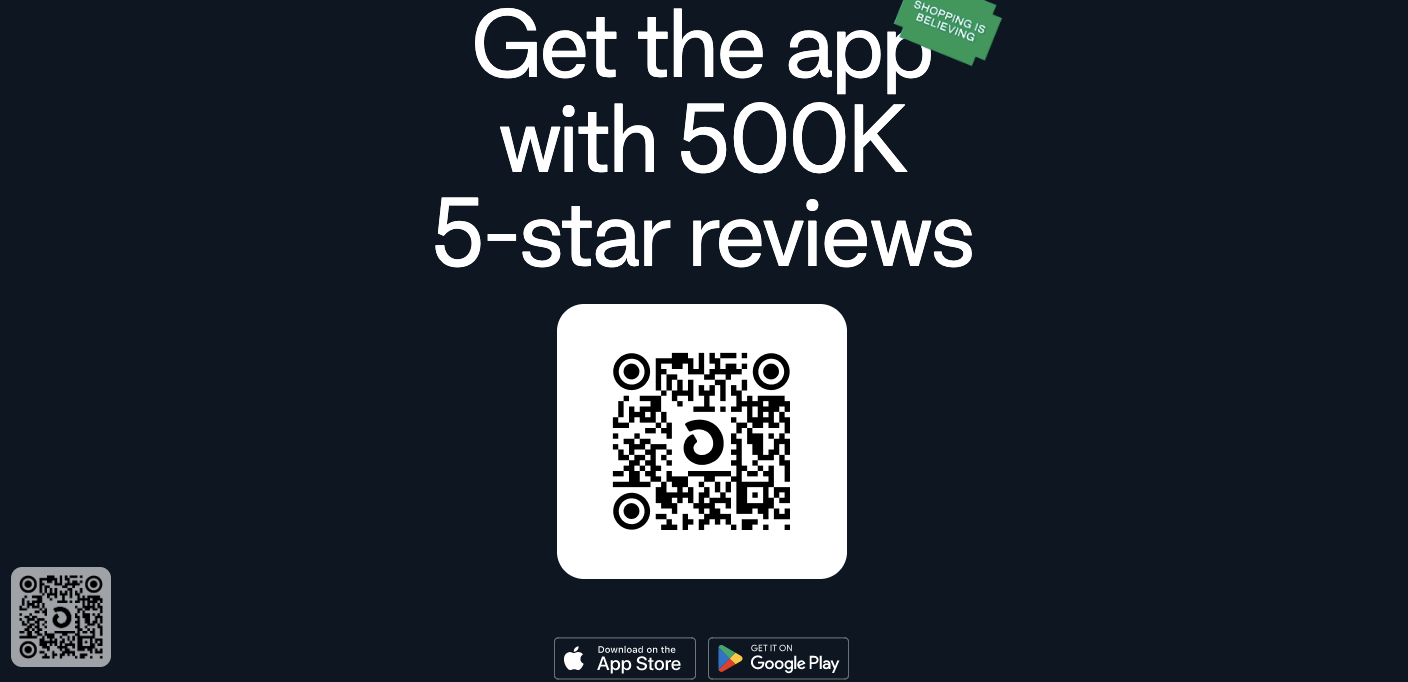
Conclusion
It is clear that adding the Shop sales channel can add a lot of benefits to your business. Furthermore, for customers too! Both Shopify merchants and customers of these Shopify stores benefit from the Shop app.
For Shopify merchants, it does come with a few set up requirements that must be followed, and for customers, it does require them to save all their billing information on the app, so there are a few things both parties need to be fine with in order to reap the benefits of the Shop app.
We can assure you, however, that it is both an easy sales channel to add, and an easy app to install. See for yourself by downloading the app and giving it a go!
Found this helpful? Share this post with your colleagues and friends

Natalie Miller
Marketing ManagerCONTACT
Would you like to know more?
Let us help you!

Don't want to miss anything?
Subscribe to the Especial Newsletter now and stay up to date with all our exciting ecommerce news!