Store Relocation – 6 Steps for Successful Migration

Malte Dietrich
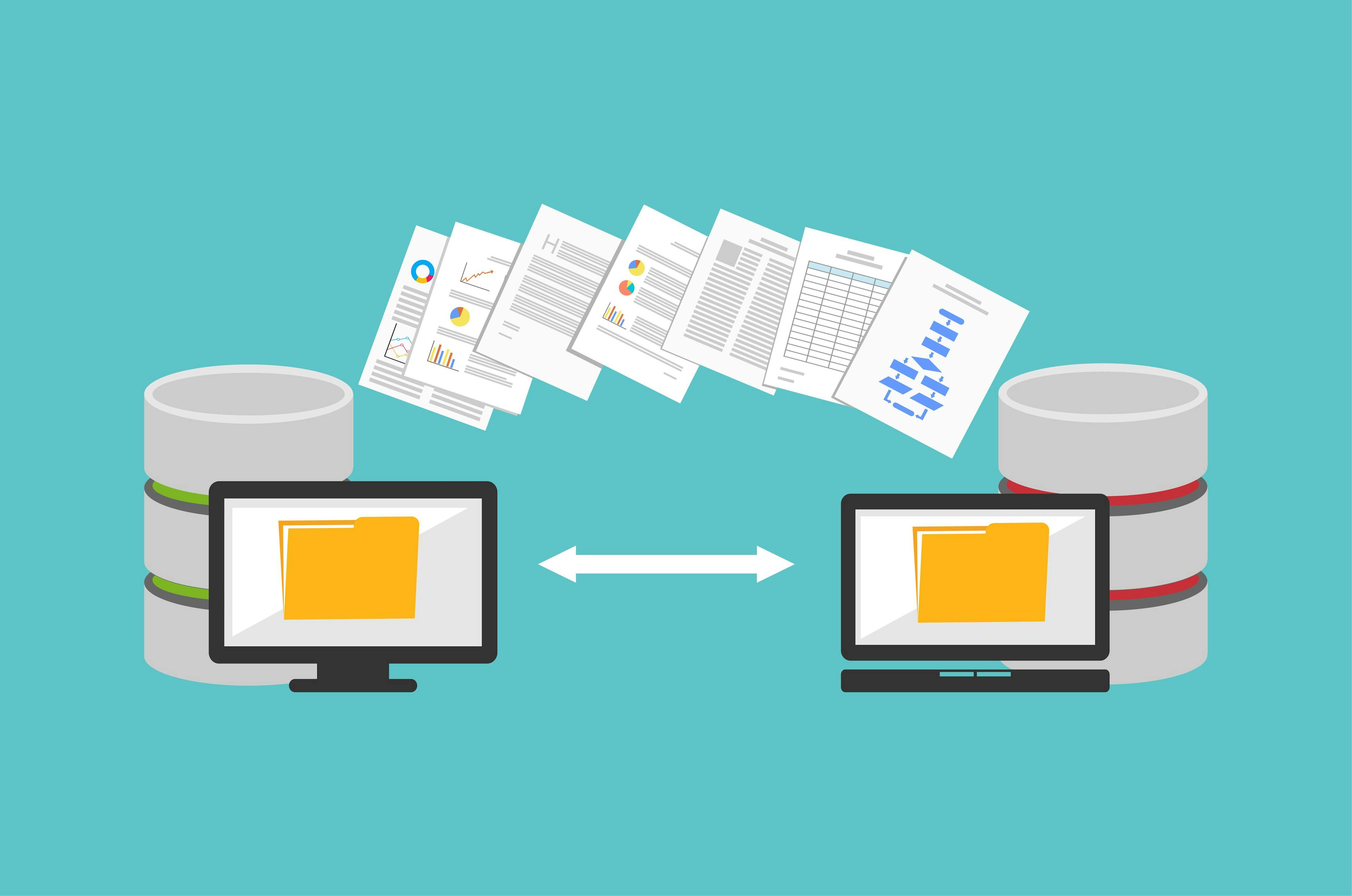
We recently posted about ‘The Tell-Tale Signs That It’s Time To Migrate’. We outlined which signs and factors you should be looking out for that will show you that it’s time for you to migrate your store.
It’s important to recognize this stage of your business, as it might be the difference between your business merely coasting on or, if you make the move at the right time, managing to garner more success!
Now, it’s one thing to know when to make that move.
However, you’re probably wondering HOW to make this move, which decisions you need to make in order to reach successful migration.
There are a few things to consider when coming to this stage of your online store's development.
Of course, we cannot write about every single thing that will lead to a successful business, as it does depend slightly on your industry and size.
However, as we’ve been in this business of tech for a very long time and have seen just about every type of migration, we are confident that the below 6 steps will offer great insight for you.
It’s normal that for every store owner, there comes a moment when you realize that you need to move your store. This realization is usually coupled with a sense of dread or doom at the idea of this great big tech challenge ahead of you.
The reason for this need to migrate might be because you have outgrown your existing store system. Another reason might be because the software that your online store depends on no longer has the bandwidth of functionality that you need, or perhaps has even stopped shop.
However, it does not need to be a challenge, it can actually be a great opportunity. All you need to know is when and how to maneuver through the inevitable changes. And we’re about to show you exactly how to do those movements as gracefully as possible.
1 Take Care When Choosing A New Platform For Your Online Store
It’s hard to know which platform you should choose. The market is saturated and there are simply so many great options out there.
Again, something that might frustrate you but that if you pop some positive goggles one, could actually be a great opportunity.
The big question always goes to ‘Which system should replace the one I currently have?’
As we all know, the options of store systems are vast and all these options can become relatively confusing.
One thing we can say here already is that it makes little sense to take a dive deep into every single store system out there. You could make a better use of your time by rather identifying some options by narrowing down the pool.
You can do so by taking a look at the below questions. Once you’ve answered these for yourself, you will better understand the best options for you, and then those you can confidently take a deep dive into.
Here we have some of those questions that will help you in the narrowing down process:
- Do I want a SaaS or an on-premise solution?
- How much traffic and revenue should go through the store?
- Are my internal company processes compatible with the standard processes in a store system?
- Which store systems can my in-house IT also work with?
- Which special features need to be integrated?
- Are there suitable partners who can support me during implementation and in case of questions?
- How complex can set up and maintenance be?
A clever thing that you can do once you have managed to choose your top 5 or top 3 options is to make use of each of the store system’s free trial periods. If you are considering Shopify, for example, they have a 14-day free trial period that you can make use of.
Or, if you’re considering BigCommerce, they have a 15-day free trial period that you can utilize.
Before signing up for these free trial periods, you should try to know as much about the functionality and flexibility you require to create your dream online store.
Really try to use these days of free trial periods to test the limits (or hopefully lack thereof) of the system and if it fulfills the requirements you have.
You must try to think of exactly which functionalities the new store should offer. Once you know what you need, it will be a lot easier for you to check whether these are covered or can be added via extensions such as plugins and apps.
If necessary, it might prove useful or worthwhile to bring one or more people on board who are familiar with the respective store system and can explain how to solve the challenges in the respective software.
Alternatively, you can also make use of the customer support that each of the systems offer, they should also be able to assist you in making your decision. However, their advice will most certainly be biased, so take their advice with a pinch of salt.
2 Rethink How Your Products / Services Are Structured
This is an opportune time to consider how your products / services are stored internally and how they are viewed externally (i.e. by your online visitors).
Each of your products / services are stored as articles in your online store, and they fall into certain categories and have certain tags.
What store systems have managed well is figuring out how the categorizations of articles makes the best sense from an internal perspective. However, they often don’t think about how this system translates to your end customer / online visitor.
Yes, of course it is important for you to have a great inventory management system in place, so that your internal team can keep tabs on inventory.
It is, however, even more critical for your online visitors to understand how your products / services are displayed so that they can easily find the thing that they are after and then ultimately purchase it.
You won’t have successful migrations, let alone a successful online store, if you do not make it as easy as possible for your online visitors to make purchases simply. If you feel that you have noticed that your current system is misleading, then it makes sense to let the internal categorization and the presentation in the store differ from each other.
3 Time to Declutter
This is the perfect time to do some all-important decluttering. Often, existing stores become a kind of house for random application storage.
It’s completely normal that your store has certain features or applications linked to it that you downloaded in the hope of making your online life easier but then forgot to use, and now they simply continue to live on your store, taking up storage without adding any real benefit.
A system change is the perfect time to check which features were actively used and which are not needed. This not only saves time and effort, but may even improve the customer's user experience, which is the most important goal. So declutter your house, get rid of all those extra bits that you don’t need and throw them off board – let the features and apps that no longer service you go.
4 Consider Collecting Complex Data Outside the Store (ERP / PIM)
You have two options. Either you store your data in-house or store your data independently of the store system. If you would like to do the latter, then you need to do so with the help of an ERP or PIM system.
ERP stands for Enterprise Resource Planning, which is a software that is used to manage business activities.
PIM stands for Product Information Management, which is the software that supports the liking of information / data sources.
The reason for needing something external is because a store system is only suitable for data maintenance to a limited extent. When it comes to complex products, store owners should really think about considering using an ERP or PIM system.
The data you store will be used for many different things and data comes from many different channels, so you need something to organize and store this data.
Therefore, you will be very happy if you think about how you want to store your data beforehand, as it’s a vital part of your online presence. Your data must always be well-structured and centrally managed.
5 Secure Search Engine Ranking
We all know that visibility is key to online success. The thing is, that many providers and even tech experts overlook the fact that a store relocation (or website relocation) can have a massive impact on search engine rankings. This is due to the changes made to the store.
With every change, Google recognizes less and less of this website and therefore this affects your website’s ranking. With a loss in ranking, there is a higher chance that your number of online visitors will drop too.
Whilst this sounds scary and annoying, there is a light at the end of the tunnel. There are measures that help to prevent this ranking loss.
This includes, for example, setting up sensible redirects.
Another smart idea is to make sure that you only change the store structure as much as necessary.
This is why we encourage developing a strategy for your online store’s migrations as early as possible. If you do not have a strategy, then you might fall into the trap of making unnecessary changes that you can then not revert, and thus you will quickly lose valuable rankings in Google search.
6 Improve Webshop – Critical Feedback
A store migration is the perfect time to look into your website and make it better.
You must look into further developing your online store. The best way to do this is to collect customer feedback on your online stores performance and appearance, and then see what needs to be changed.
You can also look into the analytics data from your existing store to see what works well and can need to be expanded upon.
It is the ideal time to see where the weak points or hurdles are on your online store or anything that affects your online visitors experience. You want the purchasing experience of your online customers to be as smooth as possible.
So look into how your sales funnels looks and how the checkout process performs on your online store, and then make try changes necessary.
From your data you will be able to see when online customers are most likely to abandon their cart, look into things like this and make improvements.
You want to avoid taking a step backwards when it comes to performance issues such as loading times, but rather to improve.
Conclusion
A store move is not an easy project and should be well planned. If you accept the challenge and plan properly, the move will not be just any project, but a significant improvement both for internal processes and for the end customers who buy from the store.
It is often seen as a challenge, but we hope that after reading this blog, you now see any opportunities that come with making a migration from one system to another. It is a great time of introspection really, a time to see what has been working for you and what simply has not been working for you. And then getting rid of the things that no longer serve you and researching the new things you need to incorporate into your new system.
We know that it is a lot to consider. We understand that you might be feeling overwhelmed at all that lies ahead of you.
Luckily for you, we are experts in this area and would be happy to offer assistance. We can develop a great E-Commerce strategy for you, filter out which system would suit you best, and then also take charge of the migration.
Simply pop us an email on hello@especial.digital or contact us here on our website, and we would be happy to see how and where we can help.
Found this helpful? Share this post with your colleagues and friends

Malte Dietrich
Digital Strategist & Co-OwnerCONTACT
Would you like to know more?
Let us help you!

Learn how to make your next website project a winner
Our free guide teaches you the secrets to a successful website project, featuring tips that you can implement straight away.