
When it comes to issuing invoices to customers through your eCommerce platform, namely Shopify, there are a few factors you need to consider.
Please don't confuse draft orders and tax invoices!
One important thing up-front: Shopify does offer a feature that includes “sending an invoice”, which sometimes gets confused with actual tax invoices. The name of this feature is “draft orders”. Yet, a draft order invoice is not the same as a “real” invoice. Allow me to explain.
Draft orders are a feature, through which you can create a custom cart for an individual customer. You can add the products you want to offer to them, custom discounts etc. Then you can send this draft order to your customer.
They will receive an e-mail with a link that leads them directly into the checkout of your store, where they can purchase the custom order you prepared for them. This comes in handy, for example, if you take orders by phone or if you want to send out special offers to your existing customers.
Now what is there to confuse? Well, Shopify calls the e-mail, that you send to your customers, an invoice, yet it is not to be confused with an actual tax invoice that you create for accounting purposes.
With that out of the way, let's get into how actual invoicing works on your Shopify online store.
Quick factors worth considering before you choose an invoice app
Factor 1
The first factor is that Shopify does not have a built-in invoice generator. That's important to note, as this leads us to the second factor.
Factor 2
The second factor is that you will need to source some form of invoice app, in order to send your customers invoices, as this is not possible through a Shopify store directly.
Factor 3
The third factor, is that you must try to find an invoice app that suits the needs of your business most, both through the cost of the invoice app itself and through the additional (if there are any) features the app provides.
Factor 4
Which leads us to the final and fourth factor – choosing invoicing apps is a big deal and a decision you shouldn't take lightly. Customers will use this to make payments to your business, so you want to ensure that you can create invoices that are easy to create, simple in their formatting and yet punchy in their look.
There are a few general factors to bear in mind too:
- Are the invoice templates available on the app useful and do they make sense?
- Can I create credit notes through the app too?
- Is there a difference in invoice style for retail store customers, online store customers and wholesale store customers?
- Is there a 'review invoice' option before sending it off?
- Does the app automatically create packing slips too?
- Can I customize invoices?
- Are there automatic reminders?
Right, let's delve into each of those factors a bit more.
Free invoice template
Regarding factor one – Shopify's free invoice generator.
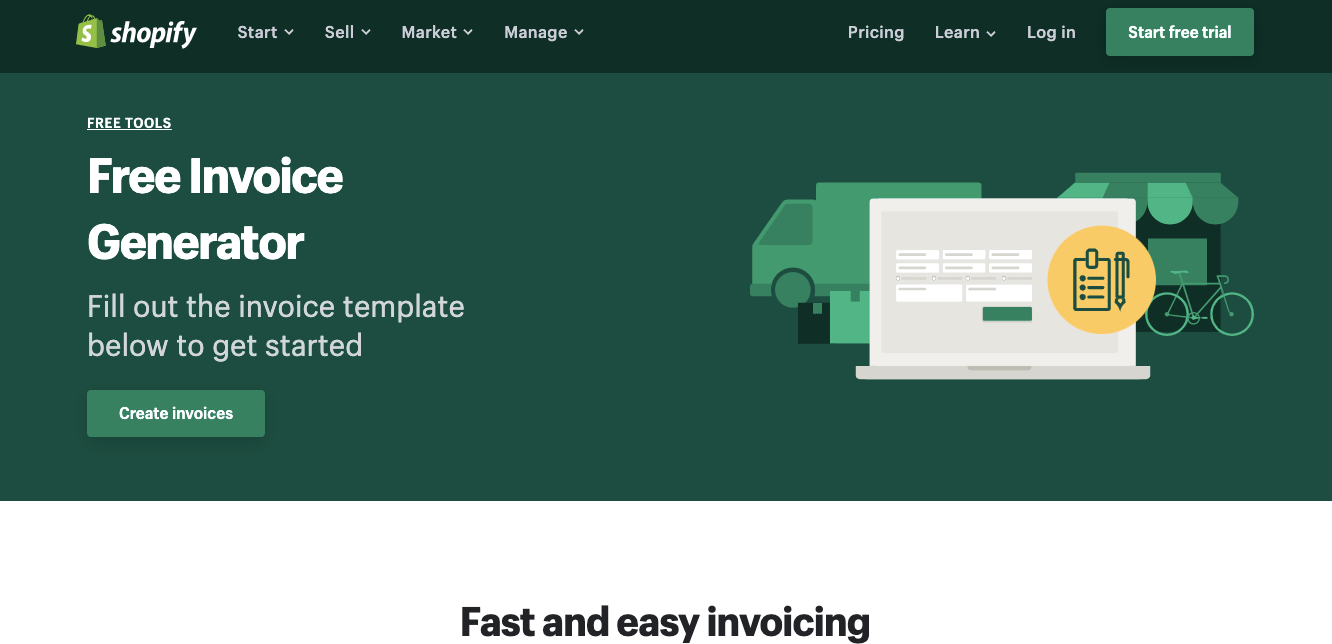
https://www.shopify.com/tools/invoice-generator#ToolContent
Whilst Shopify does not have a built-in invoice tool, it does offer a free invoice generator. This is accessible to anyone with a store, even store owners who do not use Shopify.
The pro's:
- Accessible to even non-Shopify store owners, no Shopify account needed
- Easy to use
- Free of charge (free tools can be handy too!)
The con's:
- Little customization available to the set-up, but you can add your logo
- Have to input all the information afresh every single time
- Invoice numbers aren't automatically created, so you have to keep a manual record of invoice numbers
- Time-consuming in creation and sending out, as it gets emailed to you, then you have to download the PDF and only then can you send it to your customer.
- Really only suitable for very small businesses who send a few invoices a day only
- No ability to expand using this feature. If your business becomes bigger, you will need to find a different invoice generator.
It's pretty easy to understand, but we'll run through it once, so you can see the steps for yourself:
Step 1: Enter Your Company Information
Enter all the blocks here, including your billing information, and add your logo if you please.
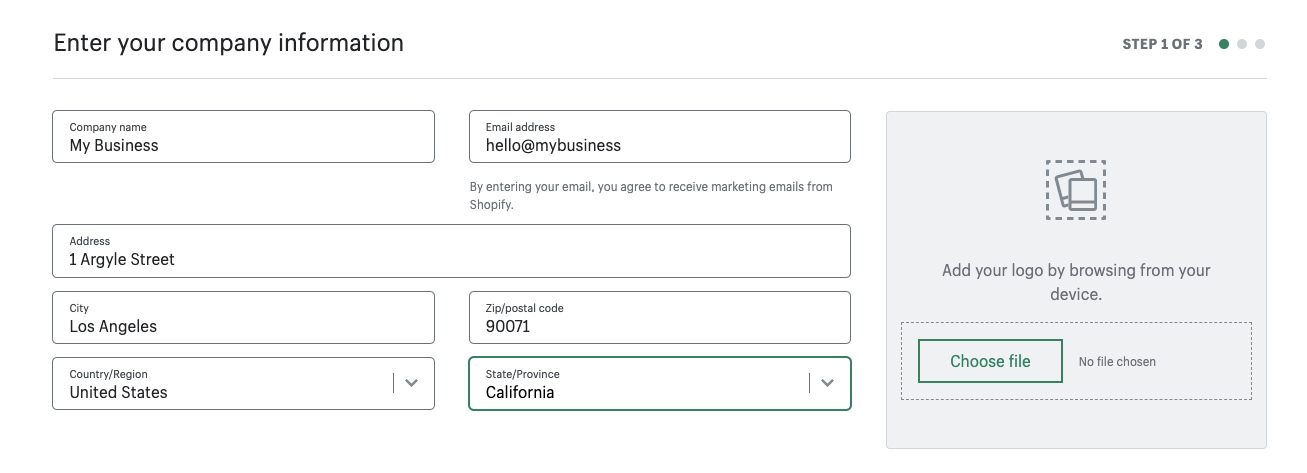
Step 2: Enter Customer and Invoice Information
Enter all the blocks here. Be sure to change the invoice number to suit where your invoice numbers are for your business.
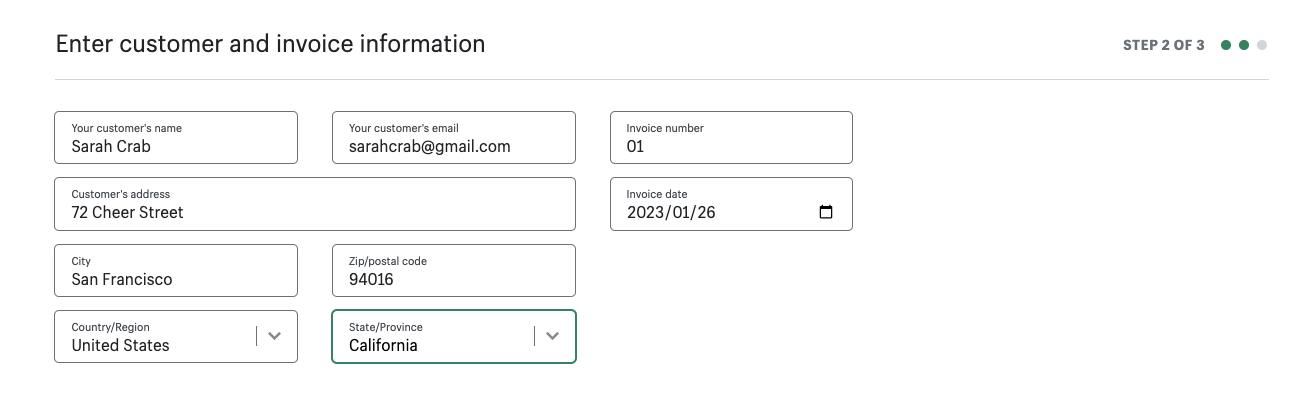
Step 3: Enter the Items You Wish To Bill
Enter the items you wish to bill, as well as the tax bracket.
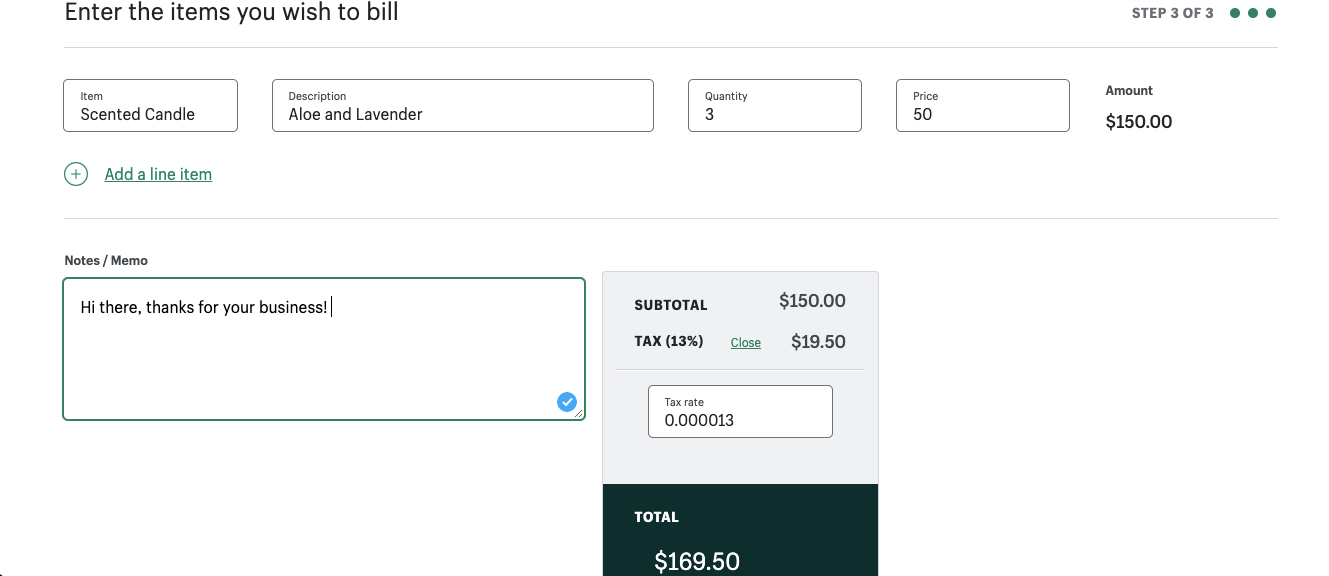
Step 4: Request Your Invoice
Note that you can add additional lines here if you are invoicing for more than one product.
Once you are ready, you can hit 'submit' and this will allow Shopify to send you the invoice you requested to the email address in your billing information. This does not automatically get sent to your customer's email address.
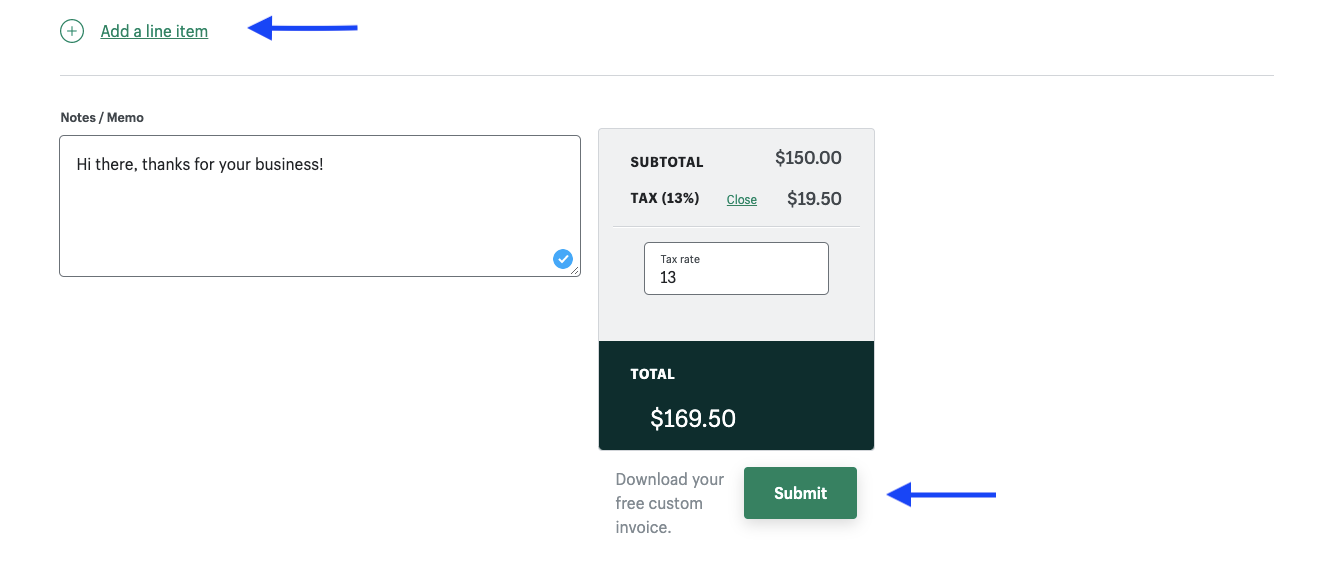
Step 5: Receive Your Invoice in a matter of seconds
Download the PDF from the email you receive from Shopify and then send it on to your customer.
Add a custom message in the 'notes' 'memo' section, e.g., thanking your customers for their business or adding information on how they can submit payment by adding your bank details there – it's an easy way to request payment.
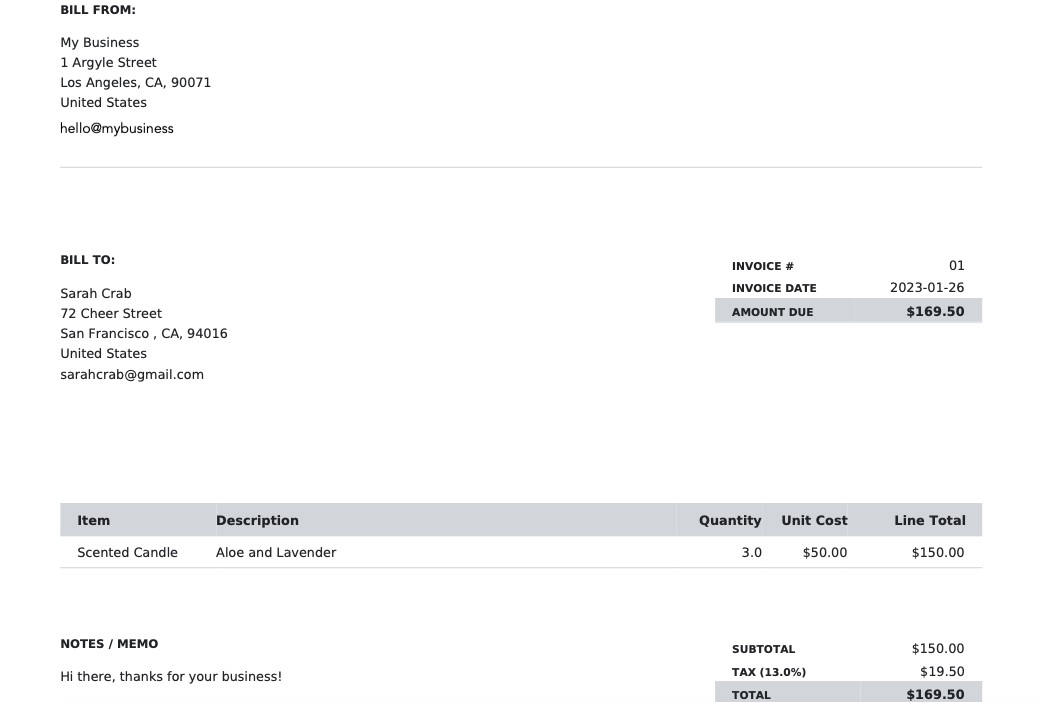
That was an extensive explanation of this Shopify invoice generator, which we hope was helpful ad gave you insight into a very basic form of creating invoices.
Now let's move on to some helpful apps, that offer more in terms of features and possibilities.
Our top 5 picks for Invoice apps
Whether you are sending pro forma invoices or VAT invoices to your customers, you need to ensure that you create professional looking invoices that include all the needed information.
Quick Accounting lesson:
Pro forma invoices
An invoice you receive before the goods are shipped, and no payment is needed yet.
VAT invoices
The real invoice you receive that requires payment and includes VAT. It is only with this one that you can get tax returns or use it for your books.
You can do this for all the invoices you create by using an app that creates invoices for you, has helpful invoice templates. There are many invoicing apps out there, we've chosen 5 that we feel are useful, and we'd like to share them with you now.
Order Printer app
https://apps.shopify.com/order-printer
Price
Free app
Trial period
Unnecessary as it's a free app
Top features
- Create packing slips
- Professional Invoices
- Shipping labels
- Order receipts
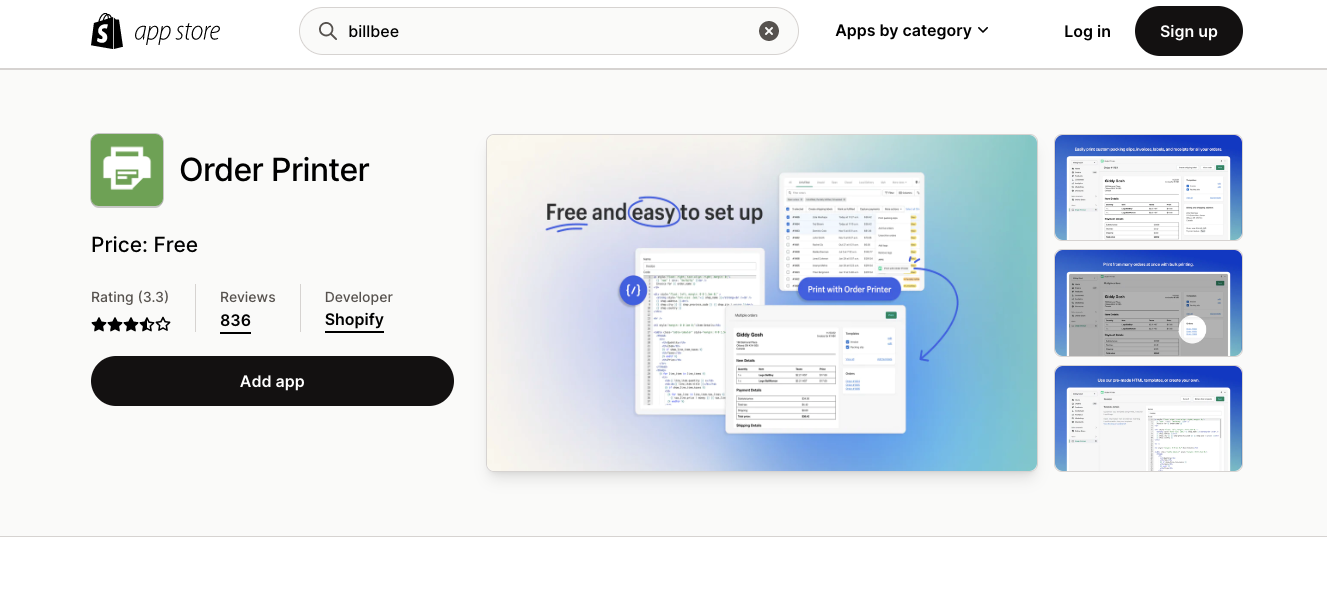
The order printer app is one of Shopifys very own apps and thus free and easy to set up and run. It allows you to create PDF invoices in bulk, yet it does not automatically send them to your customers.
Order Printer Pro
https://apps.shopify.com/order-printer-pro
Price
There is a free option and a $10 per month option
Trial Period
14 day, free trial period
Top Features
- Each customer will automatically receive their PDF invoice
- The ability to print and export documents for many orders at once
- Draft orders are supported
- Highly customizable (invoices, receipts, packing slips, returns forms & other templates)
- There is a nifty filter options which allows you to find the correct invoice or order quickly and print it in no time.
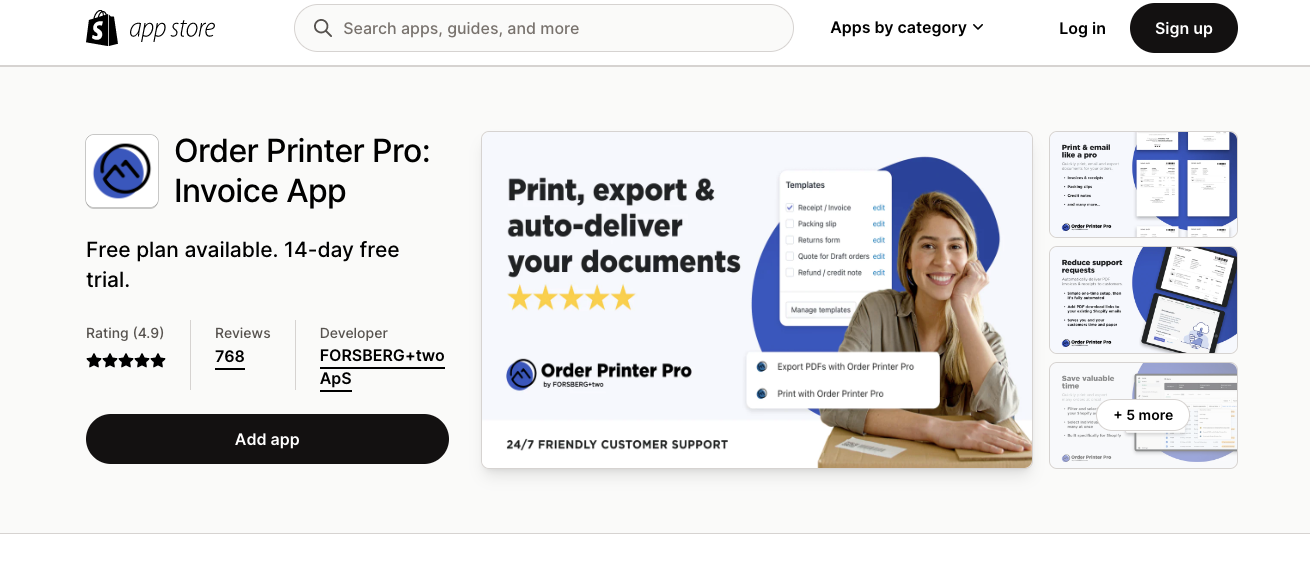
Billbee app
https://apps.shopify.com/billbee-de?st_source=autocomplete
Price
Dependent on how many times you need it
Trial Period
30 day, free trial period
Top features
- Able to connect to many third-party tools e.g., marketplaces, online systems etc.
- Order documents are automatically created and mailed
- Manage product data
- Recurring work flows can be automated to save on time
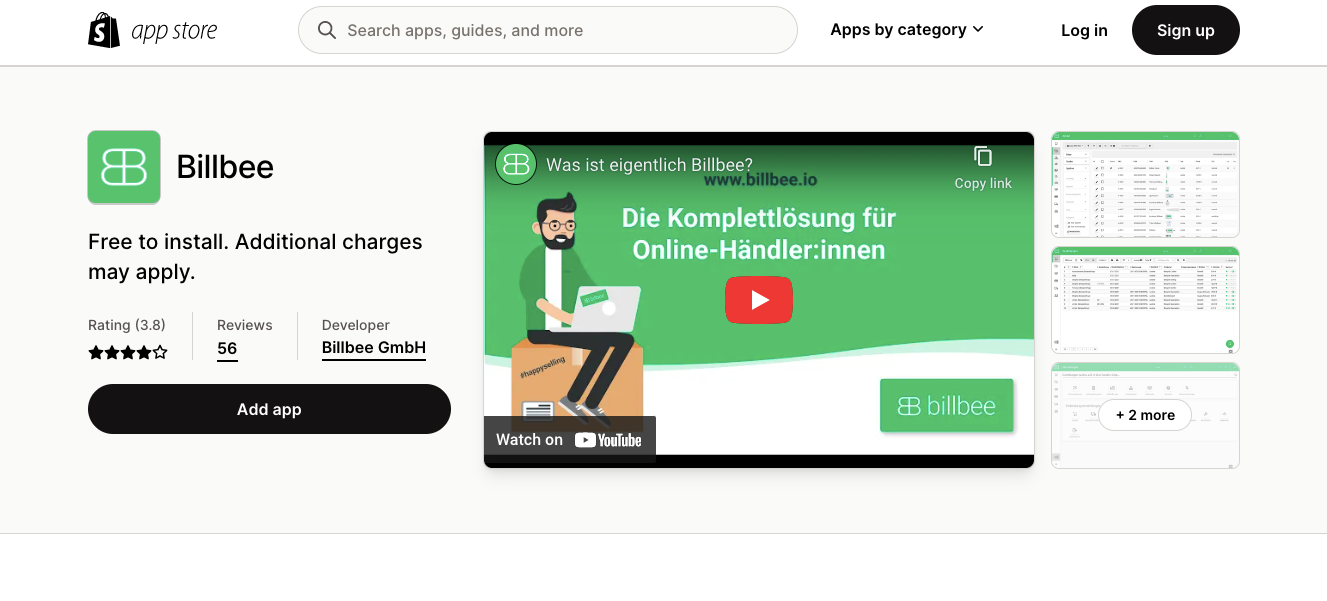
Billbee can be way more than just an invoicing app. It is especially helpful, when you sell through multiple marketplaces because it also helps to collect all orders in one place, keeps track of your inventory etc.
LexOffice app
https://apps.shopify.com/lexoffice-integration?st_source=autocomplete
Price
$10 per month
Trial period
14 day, free trial period
Top features
- Invoice template to create invoice on
- Ability to create credit notes
- Automatically send customers their invoices via email
- Synchronisation of payment data
- Less confusion around refunds or partial refunds as LexOffice updates invoices directly
- Immediate entry of documents for all tax returns
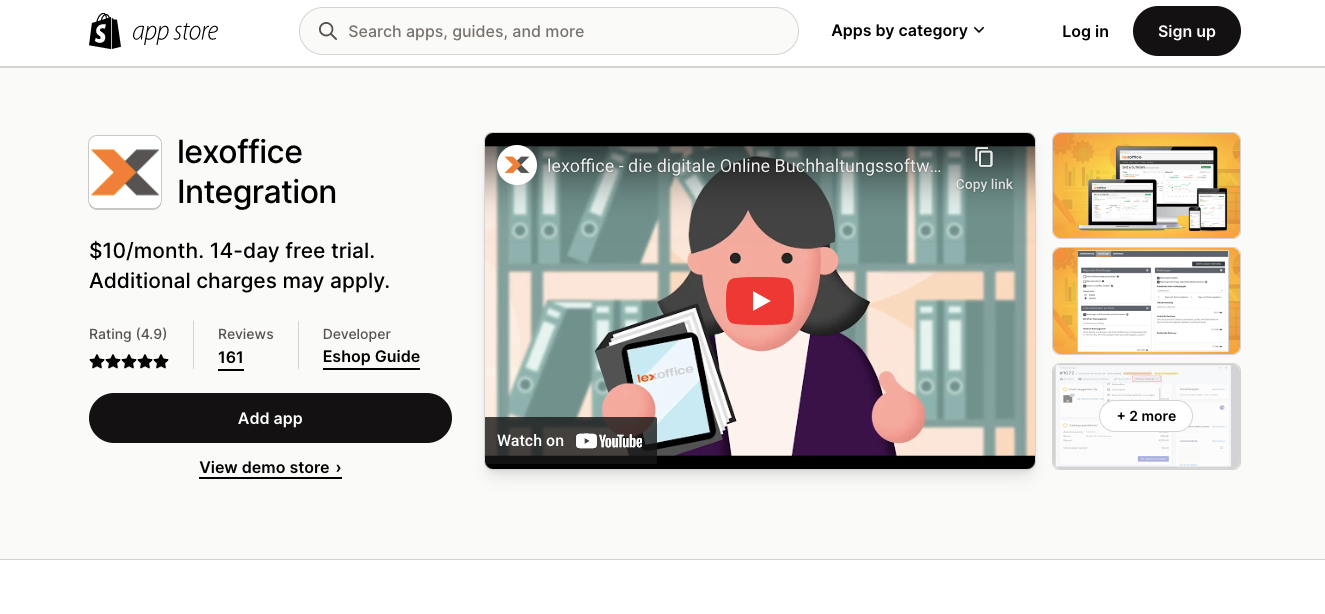
Sufio app
https://apps.shopify.com/sufio
Price
This one is a bit more extensive, so we have included the price section below:
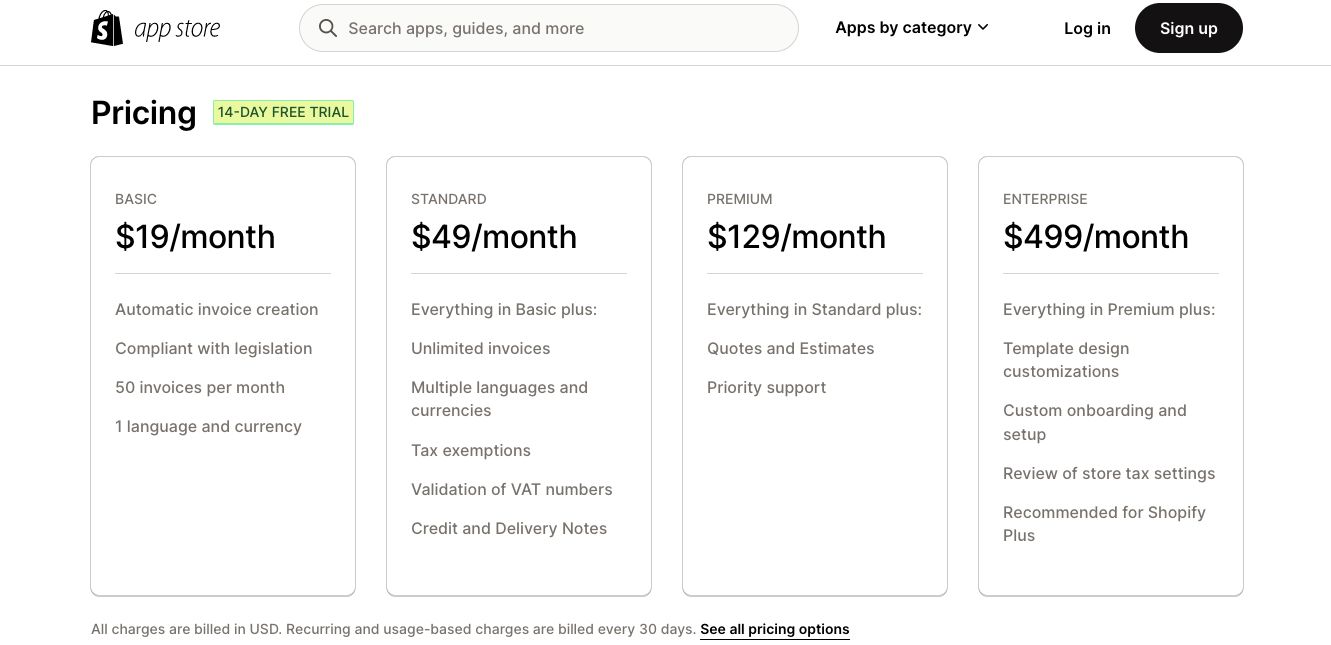
Trial period
14 day, free trial period
Top features
Basic plan:
- Automatic invoice creation
- Create pro forma invoices
- All legal bits adhered to
- 50 invoices (per month)
- For 1 language and currency
Standard plan:
- No limit to the number of invoices you can create
- Multiple languages and currencies
- Tax exemptions
- VAT numbers validation
- Credit notes
- Delivery notes
Premium plan:
- Quotes and Estimates
- Priority support
Enterprise plan:
- Customized template
- Extensive enough to even match the needs of more demanding wholesale customers
- Custom onboarding and setup
- Review of store tax settings
- (This plan is recommended for Shopify Plus merchants)
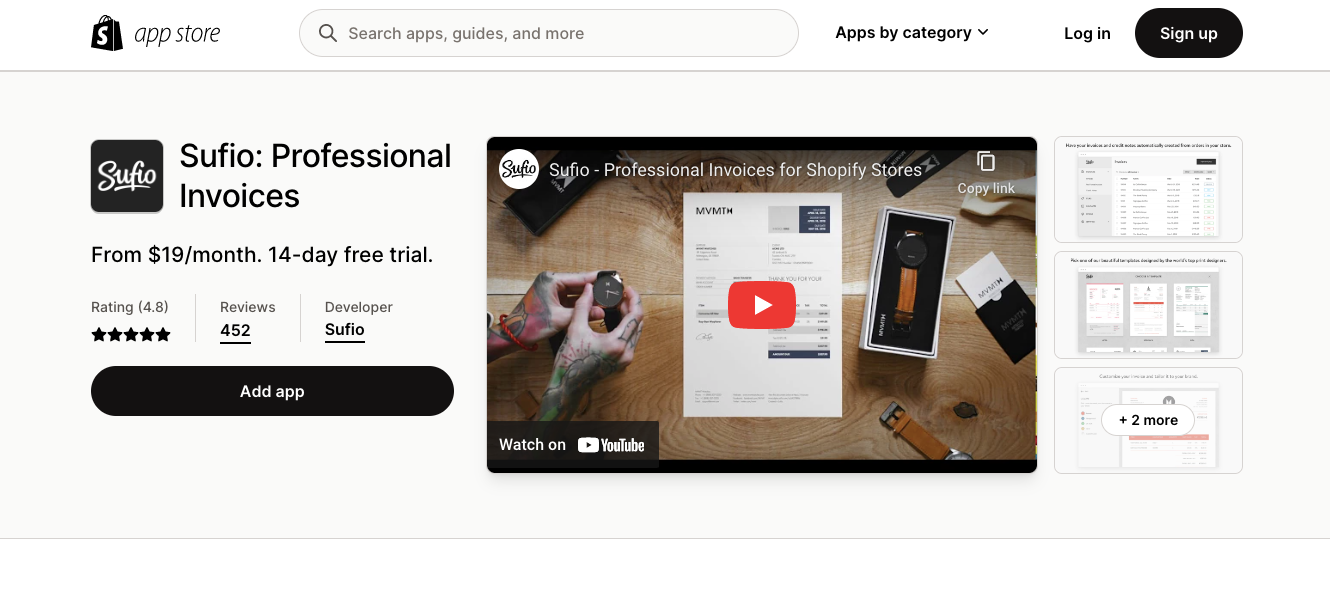
Conclusion
Send invoices in just a few clicks with these helpful apps!
Start small with Shopify's free invoice generator, where you can fill in all the necessary details one invoice at a time. Time-consuming but free and useful!
Or delve into a bit more detail with the Order printer app or Order printer pro. These are more suitable to smaller to mid-sized businesses.
Take it a step further with Billbee of LexOffice. A very advantageous thing about Billbee is the fact that you are charged only for what you use. Which is pretty clever. Easily customize your invoice template on these tools, save time by doing so and reduce paperwork by using such an all-encompassing app!
Or take it next level with Sufio which is one of the most robust options of the lot! The cost is also the highest, but so are the services that come with this app. The fact that they have so many plans available is also useful, as it means you will be able to stay on the same app as your business grows and scales. No need to learn how to use other apps, stay on this one and allow it to continue with you as your business grows.
Found this helpful? Share this post with your colleagues and friends

Natalie Miller
Marketing ManagerCONTACT
Would you like to know more?
Let us help you!

Don't want to miss anything?
Subscribe to the Especial Newsletter now and stay up to date with all our exciting ecommerce news!