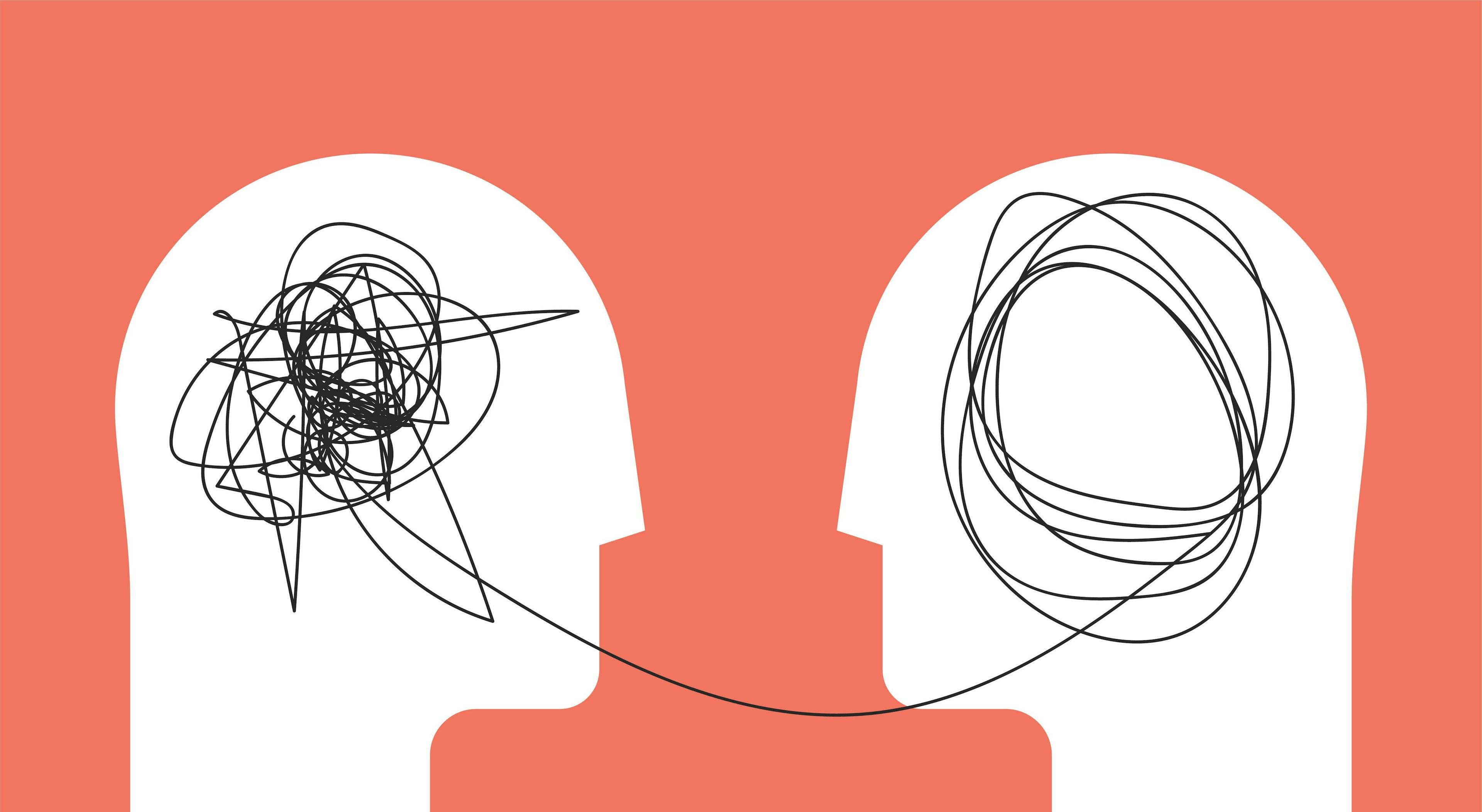
E-Commerce Terms — Time to Simplify!
Let’s reduce complication and add comprehension! Here are ten terms that we’d like to tackle!
We all know that E-Commerce terms can be daunting. We understand that you may be sitting with some nifty business ideas, or that you are looking for opportunities to improve your existing E-Commerce approach, but perhaps struggle to identify these opportunities or lack the understanding of the requirements you may need to put these into fruition.
Understanding what you need, will help you in finding the right tech partner to turn your online business dreams into an online business reality. It will also help you save both time wise and financially at the end of the day, as the more you know about your options, the better you will be able to choose the correct service providers for your business.
It also helps to know these terms in advance, so that when related-issues do ultimately crop up, you’re already one step ahead. How does that saying go again? Oh yes, ‘Knowledge is Power’!
Total cost of ownership (TCO)
This is a financial estimate. The aim here is to help buyers and owners gauge the direct and indirect costs of a service or product. The aim here is to analyze the actual cost of purchasing a product or service from a supplier so that you can understand the total cost incurred, as opposed to only looking at the basic purchase price.
When it comes to online sales channels, TCO is a very interesting measure to look at. For example, oftentimes it might look expensive to replatform your online store, when you just look at the initial cost. Of course, it’s a lot cheaper (due to it being free) to just run along as you’re used to for the moment. However, you shouldn’t forget to include running costs in that comparison. Especially with the rise of SaaS shop platforms like Shopify, there can be major differences in terms of costs for updates, hosting etc. which makes the platform switch the better financial option for many businesses.
Cart VS Checkout
The ‘cart’ is where one of your online visitors can collect all the products they want to buy. They can happily browse through your catalogue and anything they want to purchase, once clicked on, will be added to their cart. The cart is where they can still tweak their chosen products. It’s a useful place to store all the items they’d like to purchase, without the commitment of having to necessarily buy them all. In the cart they are still able to deselect items and modify their cart as they please. Once the visitor is happy with their cart, and would like to purchase the items within, they will continue to the ‘Checkout’. This is where the visitor will need to enter their name, often their email address (usually for order confirmation and tracking purposes), their address and their payment details. Both are two different steps of your visitors buying journeys and should be treated as such.
Conversion Rate Optimization (CRO)
We specialize in this, so we could probably talk about this for ages, but we’ll try to keep it as simple, straightforward, and helpful as possible for you. CRO is so much more than just implementing some best practice solutions like changing some design features of adding a green button or making your CTA flashy. Correctly implemented CRO is the practice of increasing the percentage of visitors on your site, to perform a desired action on your website. This can range from purchasing a product, to signing up for a service, to filling out a form or clicking on a link. There are many ways of doing this, and each angle we’d take would be uniquely tailored to our client (get in touch with us if you need help here via our contact form!). It’s a scientific process where we measure your website visitors’ behaviors, create a hypothesis, test what we’ve just discovered and then consistently repeat this process until the desired outcome has been achieved. This may still sound a bit techy, so to clear it up for you, examples of CRO would be adding an important pop up to your site, adding testimonials or reviews, strengthening your CTA copy or even potentially adding a live chat to your online presence – not because it worked for others but because we can see improved interactions from your page visitors after adding them.
Customer Acquisition Cost (CAC)
This one actually makes sense from the name itself. It’s literally the cost that you had to incur to acquire a customer. This is really worth knowing and working out, as it wouldn’t make sense to pour a whole bunch of money into acquiring a customer, who is only going to bring in a fraction of what it cost to get them on board in the first place. Now, this isn’t always true. We do understand that sometimes it’s worth getting a new client on board, just for the experience you’ll gain whilst working with them. Or if you’re a start-up and you’re still trying to find your feet, sometimes you do need to bite the bullet if you have the capital to support you, to have that big name on your client list, as you know it will help you gain more customers in the future. Generally speaking though, CAC should never outweigh what you’ll get in return from a new client.
Customer Lifetime Value (CLV)
This is the measurement of the average customer’s revenue generated over their entire relationship with a company. Working this out is really beneficial, as once you compare it to the above-mentioned CAC, you will be able to estimate a customer’s profitability and the business’s prospective for positive long-term growth. How does one calculate such a thing? Take the average order value (look down at “AOV” to learn more about this) then multiply that by the average number of purchases of a single customer in a year and further multiply that by the average retention time in years. Got it? Good!
Average Order Value (AOV)
This is where we track the average amount spent each time a customer places an order on your online shop. Working this out is really simple too, just take the total revenue and divide it by the number of orders. This way you will know on average how much you receive per order.
Stock keeping unit (SKU)
This actually falls into the field of inventory management. However, as it is important to keep a handle on stock for E-Commerce purposes too, we thought we’d include it here in this list.
A stock keeping unit represents the items you have in stock. It magnifies it down to one individual unit, be it a product or a service offered, and defines all the distinguishing properties associated with that specific unit so that it can be accurately recorded and differentiated from other items. For example, having black blazers with white zippers and black blazers with gold zippers in stock, you’d have one product, but two SKUs in your store. Pretty simple in theory, but massively important to keep orderly in practice!
Social Proof
We like this name. We think it accurately represents what it does. You may know this as ‘Customer Reviews’ or ‘Customer Satisfaction Rates’. It’s the collection of evidence that visitors on your site who have purchased an item, have found true value in the product or service that you offer. There’s many possible forms of social proof: It can either be in the form of reviews left by customers, experts opinions about your products, or it can be in the form of purchasing power i.e., you’ve written a book and more than 3 millions copies have been sold. You know those little stickers that you often see on the front cover of a book offering that quantifiable information? That’s what we like to call ‘Social Proof’.
Favicon
This is the icon that is associated with a particular website. People also often refer to it as the ‘shortcut icon’. The point of it is to serve as a visual reminder of the site you’re browsing and can be seen in the address bar or in the tab. Think of the colorful ‘G’ that you see when you have Google open in a tab, the black ‘a’ with the yellow smiley underneath when you have Amazon open or the green bag and white ‘S’ when you have Shopify open. These are all ‘favicons’ of the brands/companies.
Multichannel VS Omnichannel
There are things that both these terms have in common, and things that keep them separate. What they have in common is that they are both used in the world of E-Commerce, and both involve using multiple channels to engage customers. Now where they differ is that ‘multichannel’ is more channel-focused, whereas ‘omni channel’ focuses more on the customer specifically. When you say ‘multichannel’ you can think ‘this is when a company sells their products on more than one site i.e., also through third-party online stores’. When you say ‘omni channel’ you can think ‘this is actually a multichannel approach to sales where the focus is placed on customer experience’. So ‘multichannel’ is about where products or services are featured and ‘omni channel’ is the level of engagement and experience a customer has on those various channels whilst shopping.
We feel that the above terms often come up in the day-to-day workings of a tech, marketing or business person. We hope that this has been helpful and informative, as this is always our main aim. If there are any other terms that you’re unclear of or if you need a tech partner to implement any of the above-mentioned terms, pop us an email on hello@especial.digital or contact us via our online contact form.
Found this helpful? Share this post with your colleagues and friends

Natalie Miller
Marketing ManagerCONTACT US
How fun were these terms? Be sure to get in touch if you need any help with any other ones!
If you still have questions, we’ll clear those up for you in no time, we'll happily consult you.