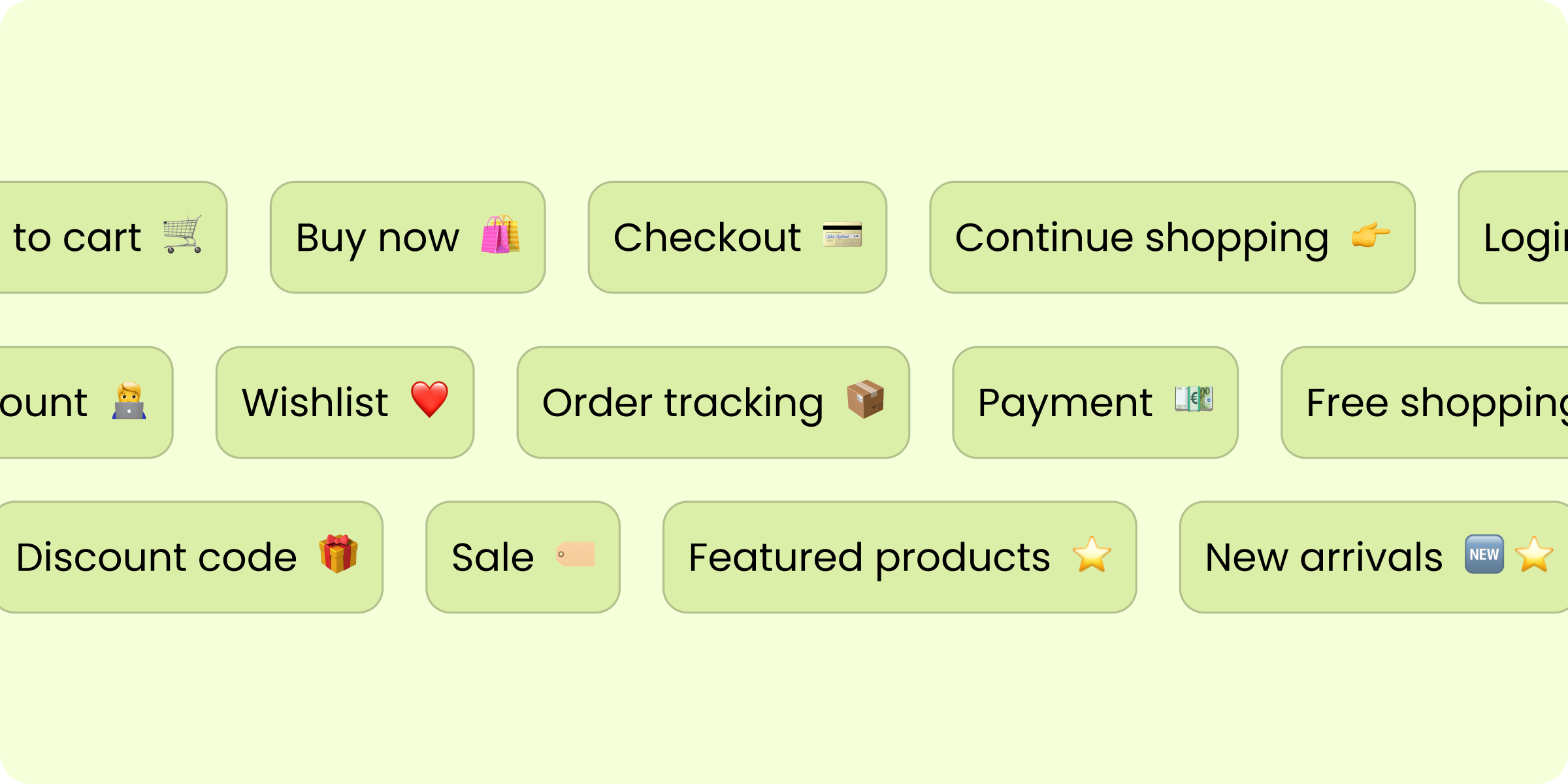Search Engine Optimization
SEO, or search engine optimization, is an essential part of any business that wants to be successful online. SEO involves using various strategies and techniques to improve a website's visibility and ranking in search engine results pages, with the goal to drive more so-called “organic traffic” to online stores.
The importance of search engines
For businesses that sell products or services online, SEO is absolutely critical. By optimizing their websites for search engines like Google, Bing Yahoo etc., companies can improve their brand visibility and reach a wider audience. This, in turn, helps to drive more traffic and revenue to their sites. So, SEO success can have a direct impact on your businesses bottom line.
How does a search engine find my website?
Through a bot crawler, also known as a web crawler or spider, which is a program that systematically visits websites and collects information about them. This information is used to index websites for search engines, so that people can find them when they enter relevant queries into the engine, e.g. the well-known Google crawler.
Improving upon your Shopify store's on-page SEO, by adding clever copy and using Google images. This is a free way for your business to improve upon being more visible in search results. You can also rank higher if you pay for ads like Google Ads etc. but we're talking about free ways to improve your SEO in this blog post.
Once you have your online store with Shopify, you will be able to optimize your Shopify store by implementing a few on-page SEO measures. Follow this step by step Shopify SEO guide to ensure that your Shopify website is performing as best it can.
Shopify SEO
Shopify is a leading ecommerce platform that offers a wide range of SEO tools and services to help businesses succeed in the online marketplace. From SEO-friendly website templates to SEO audit tools, Shopify offers everything companies need to improve their SEO efforts and boost their online presence.
Shopify SEO in action
To make use of SEO tools on Shopify, you first need to create a Shopify store. Once you have created a store, you can access SEO tools and services by clicking on 'SEO' in the left-hand menu of your store's dashboard.
From there, you can use SEO audit tools to analyse your website's SEO performance, and then use SEO tips and advice to improve your ranking in search engine results pages (SERPs in short).
We're keen to share of our own SEO tips and tricks for your Shopify store, which will come soon, so keep reading!
Shopify themes
Furthermore, you can also use Shopify's SEO-friendly website templates to create a website that is optimized for SEO. Shopify offers free templates and paid templates to create your online store, which come pre-prepared with good loading speeds, inbuilt meta tags and solid SEO functionality.

Tips to improve your online store's SEO performance
Allow us to provide you with an entry-level Shopify SEO guide, an SEO beginners guide, if you will.
Do your keyword research
Online visitors to your online store will find your store either through search engines like Google or Yahoo, or they will actively look for you. The words they use to find you and that you use to be found as an online business are called 'keywords' and you need to do keyword research to find the ones that apply and make sense for your business.
What are keywords?
Keywords are words or phrases that people use as search queries to look for information on the internet.
When you optimise your website for SEO, you will want to include a selection of relevant keywords in your content and a meta description.
This will help to improve your ranking in search results pages, and help potential customers find your website when they are looking for information related to your business.
Target keywords that are in line with your brand.
How to DO keyword research?
One of the best ways to find keywords that relate to your business is to use Google's Keyword Planner.
The Keyword Planner is a free keyword research tool that allows you to research and analyse keywords related to your business.
You can use the tool to find out how popular a keyword is, how much traffic it generates, and other useful information about its potential SEO value.
To use the Google Keyword Planner, simply enter a keyword or phrase into the tool's search bar, and then click on the 'Get ideas' button. This will generate a list of related keywords that you can research and analyse further. You can also use the tool to get information about competitor websites, so you can see what keywords they are targeting in their SEO efforts.
Your goal is to identify relevant keywords for your business that come with a high search volume and low competition, so you can drive as much traffic as possible to your website.
Search engine rankings
With an online store, you need to ensure that your online visitors find you easily. The more information you have on your pages in terms of product descriptions, use of high-quality backlinks, imagery, videos etc. the easier it will be for search engines to trust your business as a productive, useful and safe place and will direct online visitors to your store by allowing your Shopify website to rank higher.
Keyword research forms an important part of the copy or text you want to have on your website. It can drastically affect your Shopify store rank within the search engines. Be sure to take the time to do your due diligence when it comes to keyword research.
What are meta descriptions, and why are they important?
A meta description is a short snippet of text that appears below a website's link in search engine results pages. They are used to summarise the content of a website, and are important because they help to draw attention to your site and encourage people to click through.
In order to write effective meta descriptions, you need to include your target keyword(s) and make sure that your description is enticing and relevant to the content on your site
Here are some SEO tips for writing effective meta descriptions
- Use your target keyword(s) in your description
- Write a catchy headline that draws attention to your site
- Summarise the content on your website concisely and accurately
- Make sure your description is relevant to the page it is associated with
- Keep your description under 155 characters long
SEO Tools
SEO tools are useful for businesses because they help improve a website's SEO performance. These tools help businesses track their website's SEO performance, as well as track the SEO performance of their competitors. SEO tools also help businesses improve their website's SEO ranking with blogging, by using keyword-rich titles and meta descriptions.
Use Google Search Console and Google Analytics
The Google Search Console is a free SEO tool offered by Google that allows businesses to track their website's SEO performance. The search console provides a variety of data about how your website is performing in search engines, including information about your site's visibility, impressions, and click-through rates.
It also provides data about your site's organic search traffic, as well as information about the keywords people are using to find your website. The Google Search Console is useful to use to find things like the above-mentioned keywords and actively use them in your website's copy.
Google Analytics is also a free SEO tool offered by Google that also allows businesses to track their online store's SEO performance. This too provides data about your site's organic search traffic, as well as information about the keywords people are using to find your website.
The difference? Google Search Console provides data about your website's SEO performance, while Google Analytics provides data about your website's traffic and audience.
Our personal favourite tool to answer 'Where am I still missing something?'
SEMRUSH

Semrush is a search engine optimization (SEO) tool that allows businesses to analyse their website's SEO performance.
The Semrush tool provides data about a website's visibility, impressions, and click-through rates in search engines, as well as information about the keywords people are using to find the website.
Semrush can also help businesses track their competitor's SEO performance, so they can see what tactics they are using to improve their ranking in search engine results pages.
Shopify SEO Apps
There are also countless Shopify apps that promise to help with SEO. You can find them in their own category on the Shopify app store. They may help to write good meta descriptions, aidwith image optimization and many more tasks – the list is simply too long to explain here, so feel free to explore the app store and see if there are any apps that entice you.
While we’re talking about apps, please also be aware that apps can have a slight negative impact. The apps that appear in your store for your visitors can have a negative impact on your Google search results and ranking in other search engines due to the face that they can slow down your web page or fuzz up your schema markup.
Easy steps to improve your Shopify SEO
Once you have your online store with Shopify, you will be able to optimize your Shopify store by implementing a few handy bits. Follow this step by step Shopify SEO guide to ensure that your Shopify website is performing as best it can.
So, now let’s get in the fray and actually work within Shopify to edit website SEO and optimize your Shopify store for search engines.
Start page
The start page is usually the most visited page of any website. Hence, it needs to cater to all kinds of visitors and interest groups, and it’s hard to let it cater to niche keywords without alienating different customer groups.
Still, you should try to rank it on more general keywords that apply for your business. (Let’s say you’re selling yoga mats and yoga courses, maybe you would try to rank on ‘yoga supply’ with your home page, as this is a very generic term for what you provide.)
To edit the home page's meta title and description, simply go to the ‘sales channel’ option in the left-hand navigation in Shopify. Select your ‘online store’ there and then go to ‘preferences’. As you can see in the following screenshot, your title tag and meta description input fields will be right on the top of the menu.

Collections and product pages
On the left of your Shopify dashboard, you will see 'Products' and then 'Collections'. Here, you will be able to add a title and description to your product and collection pages within your Shopify store. It works pretty similar for a product and a category page, just like we describe below.
When an online visitor comes to your store, this is what they will see on your page. See below the top section of the image below.

However, you might want the information they see when you come up in a search, so the bit that will inspire them to actually click on your website and ultimately click through. This is the bottom half of the image below, under 'Search engine listing'.
This divides between a 'Page title', 'Meta description' and 'URL handle'. Here you can make the text captivating and inviting, and it will not appear on your actual website as this is only text for the search engine bit.
Just as the image below displays.

Content pages
In the pages section of your Shopify store you can create any content page you like, here we have an example of an 'Contact' page. Add your title and description, and make sure to use words that online customers would search for.
There is no limit to the number of pages you can have, so add as many informational pages as you please!

You can access the 'Search engine listing preview' directly below so that you can see how your page will look during a search result. Add your page titles and descriptions (and you can even change the page's URL and handle here).

Add blog posts
One of the best SEO resources that Shopify offers its merchants is the ability to add blog content, as blogging is an important part of every content marketing strategy.
Adding blog posts to your website allows crawlers to deem your business as an authority in its industry or sector. Blog posts can also be a form of marketing if you use them to talk about the products and services your business offers.
When you write a blog post, be sure to include a selection of relevant keywords in the title and meta description. This will help improve your ranking in search engine results pages, and help potential customers find your blog when they are looking for information related to your business.


Image with ALT text
When you post images to your online store, you also have the option of adding text to the image which no online viewers sees, but it helps bot crawlers understand which image you are using and what you're trying to sell or explain within the image itself. It also helps visually impaired people who rely in screen readers to understand what is being shown on your website. Adding ALT text to an image is a clever and simple SEO strategy.
Images round-off your page content nicely and make it more enjoyable for online visitors to peruse. Your Shopify site speed must not be reduced due to the images and videos you upload and you can keep your eye on page speed using SEO tools like Semrush for example.
Another smart thing, other than search bots having a better understanding of your website's content with your image ALT text descriptions, is:
If you have an ALT text to your image, then when people search for something, eg. 'how to put my plant into a flower pot' the search engine results will be far more competitive in the normal Google search spot.
However, if you have an image that has a text that includes an ALT text, then an online viewer will likely go to 'Google images' to see if there is anything that answers their quetsions in Google images and will then see your image and click through to your website.
It's a smart way to try to increase your chances when it comes to selling online. Do not underestimate the power of the Google image search.
You can add ALT text to all images in Shopify. Wherever you add an image, you will find an option to click on them, or an edit button, that takes you to the form field where you can place the ALT text. Take a look at the following picture to get an impression of how it looks like in the Shopify Customizer. It works similarly everywhere else, like on products, pages and blogs.


Conclusion
SEO is one of the most important aspects of any business that wants to be successful online.
If you're a business owner looking to optimize your website for SEO, then Shopify is the platform for you. With its powerful SEO tools and services, Shopify can help take your business to the next level.
It's not as confusing or daunting as it sounds, if you know what you're looking for and how to make the necessary changes.
However, there is a limitation to what an individual with little tech experience can do to better their SEO. E.g. site speed can also play a major role, and it’s hard to improve this aspect without coding knowledge. If you are feeling stuck or like your website is not performing as well as it should, you might want to consider an expert taking a look and recommending some changes.
We're biased toward ourselves of course, but we would love to be given the opportunity to peak behind the data curtains of your website, find what it is that's halting performance and success and give you the tips on changes you can make.
What's more is that we have the tech team to actually implement these changes and boast all the tools needed. All you need to do is get in touch and allow us to show you what we can do. If you're interested in reaching out, please feel free to email us on hello@especial.digital and one of our team members will be in touch shortly. Alternatively, get in touch directly via our contact form here on our website. Sign up for the Especial SEO check in no time at all!
So, why wait? Get in touch with us and start optimizing your site today and watch your brand thrive online!